Learn how to create Google Adwords Account with this step by step guide, if you are here means new to Google AdWords and this guide will help you to remember important things when setup new account and prevent you to do silly mistakes those can affect your whole marketing strategy.
Sign up to Google AdWords
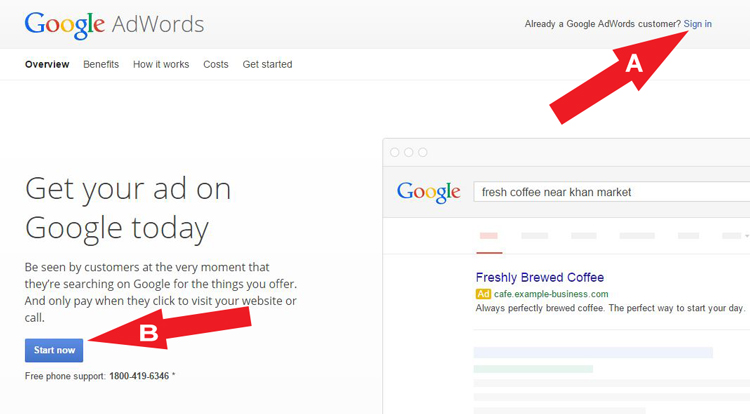
Go to Google AdWords and a screen like below will open in new tab, You may start with click on Sing In (A ), But make sure you already have Google Account, You can use single Google Account to access all the google Products. A new tab will open use your Google Account Gmail Id and Passwords , if you don’t have Google Account then click on Bottom Link (create an account) and fill-up your details.
Or you may start with your another existing email account (Yahoo, Microsoft , Company Email Account, ) by just click on Start Now Button (B) . A new screen will open with following screen options as show below
Now enter your Google or another email id for signup and fill your below details , Country, Time Zone and Currency, and click on save and continue. If the email id you have used is not associate with Google then you have to open your google account with same email, and Google will send you a confirmation link to verify your account.
Important Tips When Open An Google AdWords Account
When you open Google AdWords Account then Choose right Country , Time Zone and Currency format. Because in AdWords you can’t setup time zone with new campaigns as in BingAds, if you select Your Time Zone to GMT 5+30 then by-default it will be set with your all AdWords Campaign.
Another important thing to know is Currency, you can’t change your currency format later, If your country currency format it INR then use INR , if your preferred currency is USD then choose USD, If you choose wrong currency then it will affect your complete account even with bidding option and may be you have to pay extra amount with other currency format.
Why Create an Account on Google AdWords ?
Google Adwords Account is important for marketers those have to achieve their business goals for running their ads in Google Search Engine and it’s partner sites. Marketers have to target different types of visitors those looking for similar services or products on the internet. Users may directly search the service on Google Search engine or looking for references from other sites.
So Google AdWords is the one stop solution for marketers where they can target their customers on search networks, Display and also with Video Ads. For searching or finding any product or business people use different ways so marketers can’t target the single PPC ads or Display ads, so AdWords can help to target the most interesting audience for your product in any format you want.
If you have any problem, Suggestion or query regards to Google Adwords Account setup then feel free to drop a comment, we are always available to clear your doubt.

