When it comes to search engine ranking, we must have to know about our position for different keywords. If we know our position then easily can edit our webpages with quality content and use other seo techniques for better ranking.
In this post I will help you to track your webpages for particular keywords without help of any paid tool and fast Monitoring. No one can ignore the importance of keywords in seo for optimize webpage and provide weight to that webpage on first page of google.
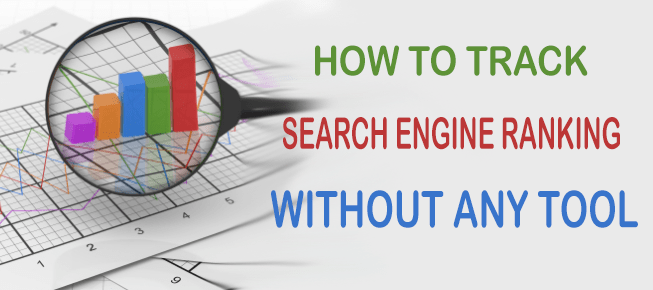
Before continue to monitoring, I will discuss some important things about Keyword monitoring. Know it’s basics fundamentals and importance.
What Is Keyword Tracking / Monitoring And Its Importance
In SEO when we continue check our webpage position in search engine is known as SERP tracking. If I am working for SEO Training Institute website for particular city, then I must want to my website on first page of google when someone search for “SEO training in + city name” .
After creating my first page, I have to wait for indexing of this webpage. After indexing I will check the position of this page, position of page decided by search algorithm. It’s very important to check the position for taking another action for improve the search rank, may be some link building or other things but they effect negative and decrease your ranking. If you are working regular you may know which thing affect your position and you can remove your last activity.
When you keep eyes on your ranking, It may help you to understand better about the things those work positive and negative for your ranking and you may avoid the tricks those harm your ranking for future activity.
How To Track Your Ranking Without Paid Tools
It’s not funny, that’s possible to track your position on search engine results for particular webpages and keywords with spending few time. Let’s start how to track any webpage for particular Keywords in Google results.
Open your preferred Google search engine like www.google.com, www.google.co.in, www.google.co.uk , You may track any search engine on which you want to check your position. Type your keywords in search box, top 10 results will display on first page of search, when you rank on first page it’s easy to find and detect your position without any extra effort.
But assume your results are not available on first 4, 5 or 6 page of search it’s time consuming to detect your results on last pages. So here is easy guide, just search they keyword you want and go to setting icon on right top corner of google search and click on search setting link.
A search setting page will show something like below with few setting options, First change the Google Instant prediction as in circle “A” – Never Show Instant Results and then go to “B” circle and choose the search results as you want with your every search, drag the square from 10 to 20, 30, 40, 50 or 100 as much as results you want.
After change the setting, save all your setting and go to your search page and check for your keywords, there will be 100 results instant of 10, if you choose 100 results from setting page. But still hard to find your results by checking every single search result, so just press Ctrl+F (Used for find words in every major browser) and type the name of your website.
If there will be any results of your webpage in first 100 results, then automatically yellow pointer of browser will reach you to that result. For count your accurate position is hard through this way, but you may calculate SERP with set the search filter in different – 2 numbers, search in combination of 20 or 30 or 40 for easy calculate. It will save your time.
Put Your Search Results Into Excel Sheet
Above we have just discuss the way to find accurate position, but to track their activity on daily and weekly bases make an excel sheet and divide it into Four parts.
- First part will contain the URL of webpage, you are going to track.
- Second Part will contain the Keywords, you will search for .
- Third part will contain the SERP position.
- In Fourth part you may use the last updated date.
When every time you track results, collect their updated position information in Excel sheet, it will better if you keep your last 3-4 results for comparisons. You may easily know the effect of your last few activities on your position, but be careful, few things affect SERP in 4-5 days of activity and few take long time.
Who Can Use This Technique To Monitoring Their Performance.
This technique is easy and you don’t have to pay for it, but it can be useful for part time bloggers and small business those have to work on limited keywords. When it come to Professional bloggers and large level businesses, those have to work on large number of keywords it’s doesn’t work well, because it become time consuming.
When it comes to large business, most of time they use premium SERP checker tools for avoid extra burden of team members and easy Monitoring. I hope this post help you to understand the easy way of keyword tracking, if you found it useful then please share it with friends. If have any query then feel free to drop a comment, I am always available to solve your problem.
Some Related Articles

